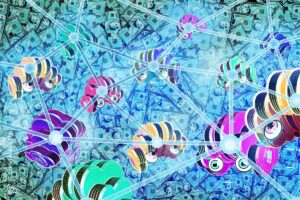Gemini Advanced or ChatGPT Plus—Which Should You Pay For?
10 months ago Benito Santiago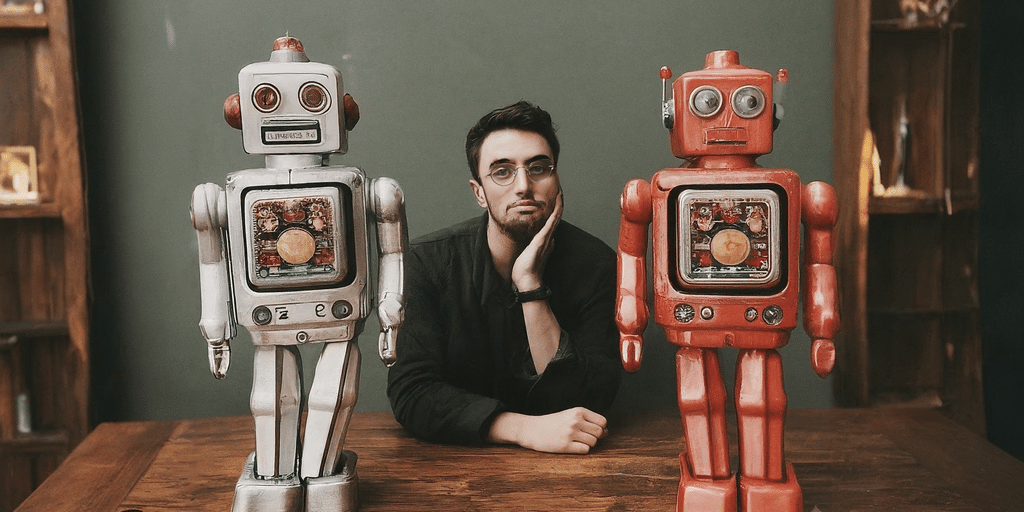
OpenAI's ChatGPT has become a household name when it comes to AI tools, but Google isn't standing by. With the shiny new Gemini brand and Gemini Advanced Services, Google has launched a powerful competitor to OpenAI's flagship.
Google claims that Gemini Advanced (an evolution of the former Bard chatbot) will beat GPT-4—but will it? If you only have $20 a month to spare, which paid multimodal AI tool should you use?
Let's get this out of the way: There is no clear “best” here. What sets these chatbots apart isn't necessarily how “smart” they are, but which features, best capabilities, and external integrations fit into your existing tools and workflow.
Whether or not one of these powerful tools is worth your $20 a month depends entirely on the tools you use and the tasks you need help with, and we're here to help you decide with the nitty-gritty details.
Table of Contents
ToggleImage generation: objectivity and objectivity
Both Gemini and ChatGPT Plus can convert your words into visual expressions. Unlike Stable Diffusion and other image generators, these two understand natural language queries. Gemini's current focus is on realism, but less so than Google's separate ImageFX model, which, even in beta, blew our minds and may eventually be applied to Gemini Advanced. But those two can only generate square 1024×1024 images.
OpenAI's Dall-E 3 alters reality for greater flexibility. If you want custom images for specific websites or designs and want to skip manual cropping, you can specify image dimensions (square, portrait, 16:9, etc.). But it has a characteristic cartoonish style that makes Dall-E's images easy to spot from miles away.
Choosing one or the other depends on your goals. Finding the perfect product photos for an online store may still require specialized tools like Adobe or Corel. But for humorous illustrations or playful brainstorming looks, any of these contenders will suffice, leaving room for your personal style preference.
Audio Comfort: Home Vs. traveling
Sometimes, you want to hear your AI's responses, whether it's to allow multitasking or simply to give you a break from staring at a screen. Thanks to its integration with the Google ecosystem, Gemini offers a seamless read-aloud feature. However, ChatGPT Plus has its own advantage: it's a native mobile app that allows your conversations to take place anywhere. Overall, OpenAI's voice feels more human, but it's only available through a smartphone.
It depends on how you choose to work. If your AI usage is primarily on the desktop where integration with other Google tools is useful, Gemini wins. But for people who are constantly on the move, narrating those conversations while keeping your phone in your pocket will lead you to ChatGPIT Plus. This may seem useful to the visually impaired, but many prefer other text-to-speech methods to play with. Content at extremely high speeds because you get “natural sound” efficiency so slow. In those cases, both sites are compatible with TTS, so it's a wash.
The need for speed
Let's look under the hood so to speak. While their “brain power” (token context) may seem comparable, there is a big difference in speed: Gemini Ultra is extremely fast compared to GPT-4 (or Anthroponic Clod AI). With Gemini Ultra GPT-4 you get quality results faster than GPT-3.5.
For example: Decrypt used “Please take your time and write an essay on why cryptocurrencies can play a major role in shaping the future of economic transactions. Gemini Advanced took 12.14 seconds to write the entire essay, while GPT-4 needed almost a minute -53.13 seconds. The previous version of OpenAI's chatbot, GPT-3.5 Turbo, took 11.06 to write the essay.
Privacy issues
One of the most pervasive concerns about AI is privacy: how questions and other information you provide are transmitted, stored, and accessed. ChatGPT keeps your conversations for 30 days, using that to improve its responses – but privacy-minded people may be wary. Google, on the other hand, stores yours for about 18 months.
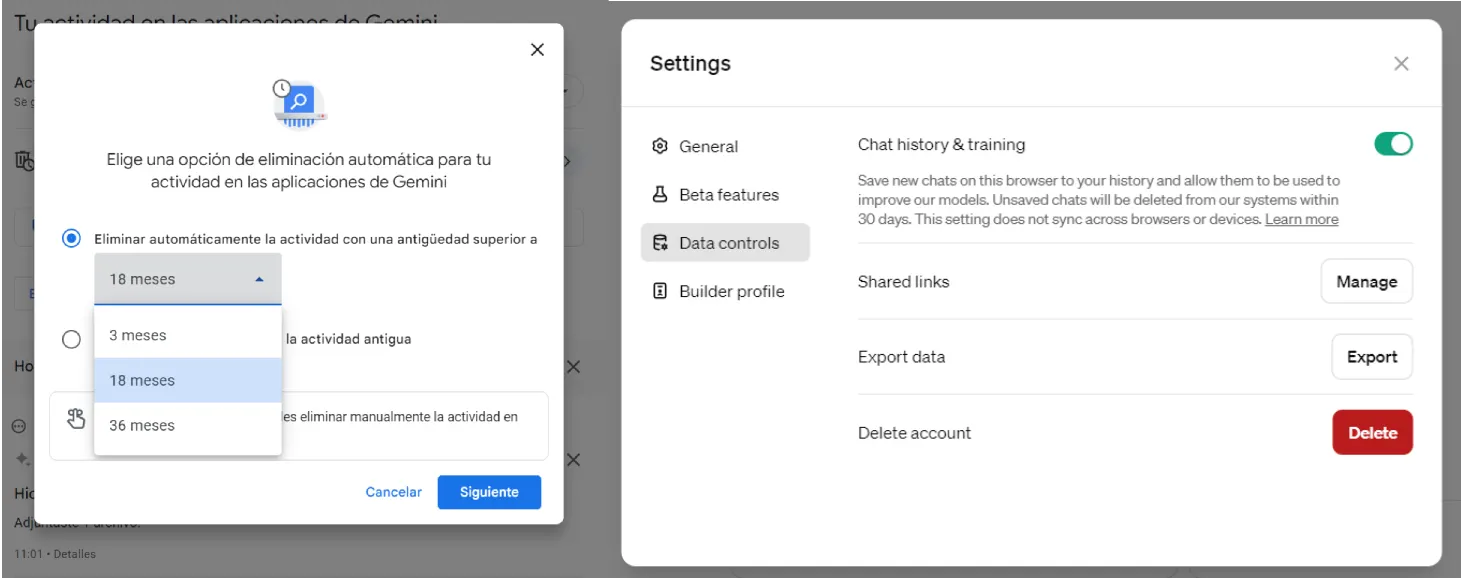
Both services raise different privacy concerns, so make this choice as much about your feelings about data as the features. Fortunately, both have the option to delete chats – and the option to share them.
Good win of chatgpt: pdf analysis
If you live and breathe PDFs, this competition is clear: ChatGPT Plus can dive into those documents to extract insights, answer your questions about the document, and generally save you time. Google, perhaps for legal or technical reasons, has not integrated such features into Gemini. This can be a problem if your PDFs are short pieces of text that you can copy and paste. But it can be a deal-breaker for those brokers who run client papers, charts or research studies.
This isn't necessarily a permanent handicap for Gemini, but now people who work a lot with PDFs have a compelling reason to choose ChatGPT's improved capabilities. Also, Claude AI can parse PDFs for free—and the model is just as good and accurate as GPT-4.
Look for battles
If the quality of search results fed into your chatbot sessions is important, Gemini's native link to Google wins hands-down.
Gemini Advanced allows users to get real-time responses, with the model fetching data from Google searches on the go. Another very useful feature, Gemini Advanced has a button that allows people to use Google Search to double check all the facts in a communication. This reduces the occasional illusion and helps with source scrubbing and reality checking.
ChatGPT grew on Bing, which while improving, can't compete with Google's dominance.
It is important to note that every answer given by a chatbot is prone to include illusion. That is the nature of generative AI. If a model can't visualize, it defaults to reproducing the data it already has. Reality check is extremely important when dealing with AI models.
Gemini Advanced does not have ChatGPT Plus
Open ecosystem and third-party integrations: ChatGPT Plus differentiates itself by integrating with third-party applications—both plugins and user-generated GPTs. This creates endless possibilities for users to add plugins that interact directly with their AI assistant, streamlining workflows and unlocking unique functions. If you're used to working with Canva or Zapier and integrating ChatGPT into your workflow, switching to Google Gemini will feel like a downgrade.
Personalized (and profitable) chats: The GPT repository aims to reward creators, promising continuous innovation and growth in the ChatGPT ecosystem. If you want to make money creating personalized chatbots, or if you want to experiment with specially tailored conversations with GPTs, ensuring that your chatbot knows more about a topic, follows a different style and can be more personal than any other option… go ahead and pay for ChatGPT Plus.
Mid-Chat Adjustments for Efficiency: With ChatGPT Plus, you can adjust the previous question even in a multi-part chat. For example, consider a 6-shot interaction with six commands and six responses. In ChatGPT, the user can edit the fourth command, and ChatGPT will generate a new reply taking into account all the context prior to that interaction. This saves a lot of effort and makes the session more productive. If Google users realize they made a mistake in a previous order, they must start a new session.
This ChatGPT Plus feature saves precious tokens and avoids restarting all sessions, streamlining communication and maintaining your creative flow.
That chatgpt plus what kind of gemini advanced gas does not work
Bundled cloud storage and more: The included 2TB Google One subscription is a huge savings for those in the Google ecosystem. Similar plans cost $10 per month on iCloud and $12 on Dropbox. For these users, ChatGPT Plus costs an average of $10 more for a high-end AI chatbot than the $20 users pay alongside cloud services, effectively reducing costs by switching to Gemini Advanced.
Powered by Google for accuracy: Gemini Advanced instantly verifies its answers with Google's extensive knowledge of search. This means you have accurate and up-to-date information at your fingertips, backed by Google's integrity and relevance. Chatting with Bing isn't that accurate.
Instant drafts and style customization: Gemini Advanced lets you customize response styles (standard, casual, elaborate) with the click of a button. No more questions needed! To refine your work, Gemini also offers multiple drafts with different phrases or focuses, allowing you to quickly compare and refine your results.
Google Apps as your AI playground: Jump into Google Docs, plan trips, draw with YouTube, edit content and collaborate with the help of Gemini Advanced's direct integration. Plus, those new and powerful photo editing tools you'll find in Google Photos (using Magic Eraser AI, Camouflage, Lighting tools, HDR enhancements, and more to erase things) become even more powerful when your AI can adjust image parameters.
Judgment… sort of
If you already pay for ChatGPT Plus and use its features often, Gemini may not bring enough innovation to your use case to justify $20 per month. Similarly, if your needs are modest (writing help, creative thinking development), any of these services will fit the bill.
But if you want to start paying for one, those extras give you a sense of discretion. 2TB of cloud storage, search accuracy, Google's collection – do these lean you strictly one way, or will OpenAI's third-party app integration leave you wanting to try? The choice is really yours, because when it comes to AI, “it depends” remains the right answer.
Edited by Ryan Ozawa.