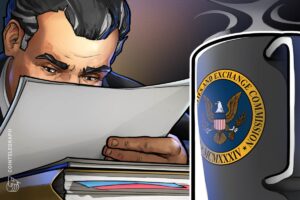How to add USDT to MetaMask wallet

MetaMask is one of the globally popular cryptocurrency wallets known for its ease of use and strong security features. Operating primarily as a browser extension and mobile app, MetaMask provides a gateway for users to interact with the Ethereum decentralized ecosystem and other compatible networks. It facilitates seamless access to decentralized applications (DApps), token swaps, and the wider Web3 environment.
On the other hand, Tether (USDT) is the cornerstone of the stable coin market. Its role in the crypto market is crucial; It aims to provide a stable digital asset in the United States dollar.
As a bridge between fiat and cryptocurrencies, USDT enables faster and more cost-effective transactions than traditional banking systems, and its integration with MetaMask opens up a wide range of opportunities for users to take advantage of the stability in their digital asset portfolios.
This article provides an overview of some requirements before transferring USDT to MetaMask, the process of adding USDT to MetaMask, receiving USDT in MetaMask, tracking USDT transactions on MetaMask, and troubleshooting common problems with USDT in MetaMask.
Prerequisites before moving USDT to MetaMask wallet
Before adding USDT to your MetaMask wallet, there are a few prerequisites:
Install MetaMask
The first step is to install MetaMask, which is available as a browser extension for Chrome, Firefox, and Brave, and as a mobile app for Android and iOS platforms. It can be downloaded from the official MetaMask website or from the respective app stores. The setup process involves installing the application and creating a wallet.
Keeping the wallet
After installing MetaMask, you need to set a strong password. Additionally, during the setup process, MetaMask generates a secret recovery phrase. This phrase should be written securely and stored in a safe place. This recovery phrase is important, because it is the only way to recover the wallet if the password is forgotten or access to the device is lost.

Fund the wallet with ETH
Ethereum's native cryptocurrency Ether (ETH) is required to pay a transaction fee, commonly referred to as “gas”. Before adding USDT, the MetaMask wallet must ensure that there is some ETH available to cover the payment. Users can exchange ETH and buy it and transfer it to a MetaMask wallet address.
Step-by-step guide to add Tether (USDT) to MetaMask
Adding Tether (USDT) to a MetaMask wallet involves the following steps.
Step 1: Select a network
MetaMask supports layer-1 blockchains of layer-2 networks like Ethereum and BNB Smart Chain and layer-2 networks like Arbitrum and Polygon. For this guide, the Ethereum network (default network of MetaMask wallet) will be used for explanation.

Step 2: Go to the “Tokens” section
Go to the “Tokens” section on the main dashboard at the bottom of the screen. Displays a list of all cryptocurrencies the user currently holds.

Step 3: Add a custom token
Scroll down in the “Token” tab and click on “Add Token”. It will take you to the search interface. If USDT is not automatically displayed in the search, you will need to add it manually by entering the contract address, symbol (USDT) and decimal numbers.

Step 4: Complete the process
Fill out the form and click “Next” to complete the process. MetaMask requires authentication. Once verified, the USDT token will be added to the wallet.

Tracking USDT transactions on MetaMask
MetaMask keeps a detailed record of all transactions. Each entry in the transaction history shows the amount of USDT transferred, the date of the transaction, the transaction fee (in ETH) and the addresses involved.
USDT balances are displayed in the “Assets” tab of the MetaMask wallet. It is updated in real-time as transactions take place on the blockchain. While MetaMask does not natively support alerts, one can use external services such as Etherscan to register their wallet address to receive notifications on USDT transactions.
Troubleshooting common problems with USDT in MetaMask
Users may occasionally experience issues with USDT in their MetaMask wallet. Here are solutions to some common problems
USDT is missing
If the USDT is not visible after adding it, make sure the correct USDT contract address is entered. Any error in the address will prevent the token from appearing in the wallet. Sometimes a simple refresh of the wallet interface can help. This can be done by logging out and logging back into MetaMask or refreshing the browser.
Additionally, if automated acquisition fails, one can add USDT by selecting “Add Token”, selecting “Custom Token” and entering the contract address and token (USDT).
Handling failed transactions or incorrect balances
High traffic on the Ethereum network can lead to delays or failed transactions. In this case, users can view Etherscan to see current network conditions. Transactions with insufficient gas charges may be rejected. Consumers can solve this by increasing their gas bill.
It can also use a blockchain browser to check the status of transactions using a wallet address. This will confirm that the transaction has indeed failed or delayed showing the updated balance in MetaMask.
Contact MetaMask support for unresolved issues
MetaMask has a comprehensive FAQ and troubleshooting section that provides guidance on common issues. Additionally, the wallet has a strong community presence on forums like Reddit and Discord, where experienced users offer help and advice.
If the issue is not resolved, one can submit a support ticket through the MetaMask Help Portal.