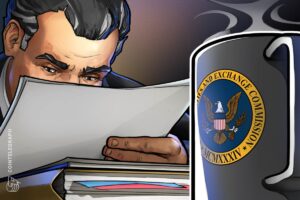How to use a polygon bridge

Polygon Bridge facilitates seamless asset transfers between different blockchain networks, allowing users to explore different ecosystems and take advantage of decentralized finance (DeFi) opportunities.
What is a polygon bridge?
Polygon Blockchain is Ethereum's Layer-2 scaling solution. Polygon Bridge is a cross-chain channel that facilitates the interconnection between different blockchains to Ethereum and vice versa.
The Polygon Network provides resources for developing scalable decentralized applications (DApps). Polygon enables quick and easy deployment of DApps to popular DeFi platforms such as SushiSwap, Aave and Curve.
Because Polygon transactions are faster and cheaper than Ethereum transactions, users and DApp developers prefer digital asset migration through Polygon Bridge. But how fast is Polygon Bridge? While the Ethereum network can handle 14 transactions per second (TPS), Polygon Bridge facilitates up to 65,000 TPS.
How does a polygon bridge work?
Polygon Bridge operates on a trustless, two-way communication architecture to maximize efficiency and decentralization. It uses a single-token architecture and allows for arbitrary state transitions via an Ethereum Virtual Machine (EVM)-compatible sidechain.
The Polygon network has two bridges to verify transactions – the Plasma Bridge and the Proof of Stake (PoS) Bridge. The cheapest way to link Ether (ETH) to Polygon is through a PoS bridge.
Plasma Bridge uses Ethereum's Plasma Scaling technology to improve transfer security. It can handle transfers of native tokens such as Polygon MATIC (MATIC) and some Ethereum tokens such as ETH, ERC-20 and ERC-721.
On the other hand, PoS bridging relies on PoS protocol for network security. While withdrawals may take time to verify, Polygon processes deposits instantly. Users can use PoS Bridge to transfer most ERC tokens and Ether. For PoS Bridge, withdrawals can take anywhere from 45 minutes to three hours, while for Plasma Bridge it can take up to seven days.
Since the supply of the token distribution does not change, if you cross the polygon bridge, the tokens will continue to be distributed. In short, when a user transfers tokens from the Ethereum network to the Polygon network, they remain locked.
The number of tokens created on the Polygon network will be equal to those created on the Ethereum network (token stack). Polygon connects the tokens to Ethereum and burns the merged tokens while unlocking the tokens on Ethereum.
Why use a polygon bridge?
Due to its widespread use, Ethereum often experiences significant network congestion from the huge number of transactions. The Polygon sidechain provides a layer-2 scale solution for Ethereum transactions, making it easier, faster and cheaper to access the network and transfer crypto assets between platforms.
Moreover, the Polygon Bridge service provides users with a more efficient and cost-effective transfer of assets across networks by increasing interoperability, reducing transaction costs, and accelerating transaction speeds. Additionally, it opens up opportunities to use various DApps and access various financial services available on both the Ethereum and Polygon chains.
How to transfer assets from Ethereum to Polygon via PoS bridge
To transfer assets from Ethereum to Polygon, a user needs a compatible crypto wallet. Polygon supports several wallets, mainly MetaMask, Coinbase, Bitski and Venly. In this article, we will use the MetaMask wallet to explain the step-by-step process of using Polygon Bridge:
Step 1: Click the “Polygon Bridge” icon to login to Polygon Wallet.
Step 2: Connect to MetaMask crypto wallet by scanning the QR code with your smartphone.
Step 3: Click “Connect” on the smartphone to confirm the connection.
Step 4: Once you have successfully connected to the wallet, the page will redirect you to the Polygon Bridge interface.
Step 5: Click the “Bridge” button on the left to transfer assets from Ethereum Main to Polygon.

Step 6: Select the token to use for the bridge by clicking on its name. After entering the required amount, click the “Transfer” icon. Deposit takes seven to eight minutes.
Step 7: Carefully review all transaction details, including token transfers and estimated cost, before clicking “Continue”.
Step 8: Check your deposit's estimated gas bill, and if you're satisfied, click “Continue.”

Step 9: You can review the details of the transaction in the MetaMask wallet, but you must click “Confirm” to sign and approve the transfer.
Step 10: You have to wait for the tokens to appear in your Polygon wallet. The transaction can be tracked by clicking on “View Polygon” in the MetaMask wallet.
How to Link MATIC Tokens from Polygon Network to Ethereum Blockchain via PoS Bridge
Before transferring assets between the Polygon POS bridge and the Ethereum blockchain, users must print tokens between the platforms using the Polygon Token Map.

Once that's done, follow these steps to use a PoS bridge using MetaMask:

Step 1 Click “Remove” on the “Bridge” interface.
Step 2: You must select the token you want to transfer to the Ethereum network.
Step 3: You can click the “Switch Bridge” option next to “Transfer Mode” to select a compatible transfer bridge, although PoS Bridge will automatically select the default option to transfer tokens from Polygon to Ethereum. In this case, choose the PoS bridge.

Step 4 Enter the desired amount and click “Transfer”.
Step 5 After reviewing the transaction details, click “Continue”.
Step 6: Review the “Transfer Overview” request and proposed gas charges. If the charges are accepted, click “Continue”.

Step 7: Review the transaction details again and click “Confirm” if satisfied.
Step 8: Sign and approve the Polygon Bridge MetaMask wallet. Make sure all the details are correct before clicking the “Verify” button.
Step 9: The transfer process will appear. The withdrawal process can take up to three hours to allow PoS validators to verify the transaction.
Step 10: Click “Continue” to transfer the assets to MetaMask wallet. After entering the wallet, after the transaction is confirmed and completed, click “Import Token”.

How to Link MATIC Tokens from Polygon Network to Ethereum Blockchain via Plasma Bridge
To link MATIC tokens to the Polygon network, users must first integrate the Polygon network with their wallet. If you use MetaMask, access the wallet, include Polygon, or use the Polygon Wallet interface to integrate MetaMask.
Next, follow these steps to connect MATIC to Ethereum via Plasma Bridge:
Step 1 Go to the “Bridge” interface and select “Remove”. Select “Matic Token” from the drop-down menu, enter the amount and click “Transfer”. When you click “Transfer”, the system will automatically select the plasma bridge.
Step 2: Read the “Important” notice. The interface displays the estimated gas charge of the transaction. If the gas bill estimate is satisfactory, click “Continue”. Double check the transaction details.
Step 3: A MetaMask popup will appear, asking you to confirm the transaction. When you click “Confirm” the transfer will start.
Step 4: Wait for the checkpoint while validators verify the transaction. This can take three hours.

Step 5: Unlike a PoS bridge, this transfer requires a second verification when you reach the Checkpoint. After the second verification, click “Continue” to start the mandatory seven-day “trial period”.

Step 6: Once the “test period” is over verifying the transaction, select “Continue” to request and send the MATIC tokens to the MetaMask wallet.
It is important to note that Plasma Bridge works with ERC-721 tokens.
Advantages of using Polygon Bridge for cross-chain transactions
Using Polygon Bridge to leverage cross-chain transactions offers several advantages. It provides a cost-effective and fast solution by reducing the transaction fees and congestion incurred on the Ethereum network.
Through seamless interoperability, it facilitates smooth asset transfers across different blockchains, increasing access to decentralized financial opportunities. The bridge improves scalability by eliminating network bottlenecks and empowering users with faster transaction speeds.
In addition, it leverages the strength of the Polygon architecture to ensure the integrity of cross-chain transactions and leverages a secure environment. Overall, Polygon Bridge stands as an efficient, economical, and secure gateway for moving between blockchain networks, allowing for a more inclusive and streamlined decentralized ecosystem.
Risks of using a bridge for cross-chain transactions
There are risks associated with using cross-chain bridges in a decentralized ecosystem. These bridges may have security flaws that expose them to risks such as network intrusion or smart contract exploitation. Complexities in communication can cause delays in transactions, inconsistent chains, or loss of assets in transit.
Moreover, relying on multiple networks makes one more vulnerable to network congestion or related problems, which can affect transaction costs and speeds. The dynamic nature of blockchain technology and regulatory uncertainties present additional obstacles that affect the functionality of cross-chain bridges.
In some cases, bridges can experience liquidity problems, making it difficult to move more assets quickly. As with any new technology, users should be aware of these risks and take appropriate precautions when making cross-chain transactions.
The future of chain bridges
The future of cross-chain bridges looks promising, for evolution and integration between different blockchain ecosystems. Interoperability improvements, smooth asset transfers and network friction reduction are expected to be key areas of focus.
Moreover, technological innovations have the potential to simplify the user experience, reduce costs, and introduce more efficient protocols. Additionally, expect additional security measures to strengthen these bridges and ensure reliability and trust when transferring assets.
Chain Bridges Bridges will be important to promote collaboration, unlock decentralized financial applications, and increase opportunities for users to easily participate in multiple blockchains as the blockchain landscape evolves.